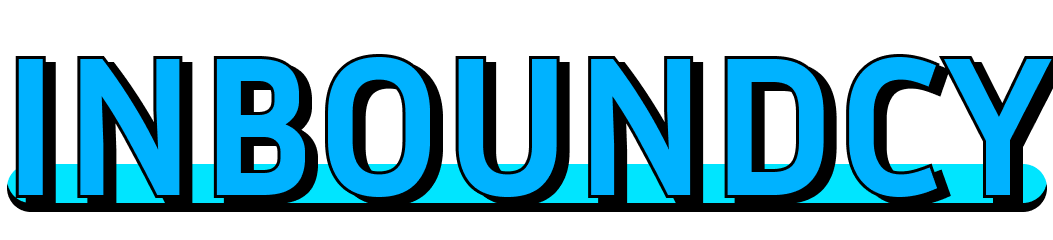Android: The Open Door is Closing.

Android: The Open Door is Closing
Introduction
Remember that feeling? The sheer exhilaration of tweaking your Android phone to your heart’s content. Installing custom ROMs, sideloading apps from anywhere, ripping out bloatware – it felt like you were truly in control of your device. That’s the spirit of open-source, the promise that Android was built upon. But lately, it feels like that open door is slowly, steadily closing.
Don’t get me wrong, Android is still technically open source. The Android Open Source Project (AOSP) exists. But the reality for the average user, and even developers, is becoming increasingly… curated. Controlled. Less about freedom and more about compliance.
So, what’s going on? And more importantly, what can you do about it?
The Shrinking Sandbox: Where’s the Openness Going?
The shift isn’t a sudden event, but a gradual erosion. It’s death by a thousand cuts, and here are a few of the most painful:
- Google Play Services Dependency: This is the big one. Google Play Services provides essential APIs for everything from location services to push notifications. Increasingly, apps rely on these APIs, and if you’re not running a certified Android build with Google Play Services, those apps simply won’t work correctly, if at all. This effectively ties developers, and therefore users, to Google’s ecosystem.
- Short-Term Impact: You might struggle to run certain apps on alternative Android distributions (like LineageOS) without significant tweaking, if it’s even possible. Think banking apps, popular social media platforms, and even some games.
- Long-Term Impact: This creates a walled garden. It stifles innovation, limits choice, and gives Google an immense amount of power over the Android ecosystem. Imagine a future where your app choices are entirely dictated by Google’s policies, even if you’re running what you think is an open-source OS.
- Tightened Security Restrictions: Security is paramount, no argument there. But Google’s increasing focus on security often comes at the expense of openness. Features like Scoped Storage, introduced in Android 10, severely limit apps’ access to your phone’s storage. While designed to protect your privacy, they also make it harder to manage your files, back up your data, and use apps that rely on broad storage access.
- Short-Term Impact: Frustration with file management. Difficulty sideloading apps or transferring files between apps. Issues with older, legitimate apps that haven’t been updated to comply with the new restrictions.
- Long-Term Impact: A less flexible operating system. A greater reliance on cloud storage (and Google’s cloud in particular). Reduced ability to customize and control your own data.
- Hardware Lock-in: Manufacturers are increasingly locking down bootloaders, making it harder to install custom ROMs or even root your device. This is often justified as a security measure, but it also prevents users from extending the life of their devices and repurposing them after the manufacturer stops providing updates.
- Short-Term Impact: Limited customization options. Inability to install custom ROMs, effectively ending software updates for older devices.
- Long-Term Impact: More e-waste. Increased dependence on manufacturers for software updates and feature support. A less vibrant community of developers creating custom software for Android.
Not All Doom and Gloom: Taking Back Control
So, is it all bleak? Absolutely not. The open-source spirit is still alive, and there are things you can do to push back against the closing door:
- Choose Your Hardware Wisely:
- The Pixel Option: Ironically, Google’s own Pixel phones are often the easiest to unlock and flash custom ROMs on. They provide official tools and support for developers. This allows users to enjoy vanilla Android with the option to customize without restrictions.
- Manufacturer Research: Before buying a phone, research which manufacturers are more open to bootloader unlocking and custom ROM support. Some brands are actively hostile to these practices, while others are more accommodating.
- Second-Hand Market: Consider buying used phones that are already unlocked or known to be easily unlocked. This can be a budget-friendly way to get access to more freedom.
- Embrace Alternative App Stores:
- F-Droid: This is a repository of free and open-source apps. It doesn’t track your usage, and all the apps are carefully reviewed to ensure they meet high standards of security and privacy. F-Droid offers a curated, open-source software experience.
- Aurora Store: An open-source front-end for the Google Play Store. It allows you to download apps from the Play Store without using a Google account, protecting your privacy.
- Sideloading with Caution: While not an app store, sideloading (installing apps directly from APK files) can be a useful way to access apps that aren’t available in the Play Store. But be extremely careful! Only sideload apps from trusted sources, and always scan the APK file with a virus scanner before installing.
- Explore Custom ROMs (With Caveats):
- LineageOS: The most popular and well-supported custom ROM. LineageOS aims to provide a clean, bloat-free Android experience with regular security updates.
- GrapheneOS: A security-focused custom ROM that prioritizes privacy and security. It’s designed to be resistant to malware and surveillance.
- Understand the Risks: Installing a custom ROM can be technically challenging, and there’s always a risk of bricking your device. Make sure you understand the risks and have a backup plan before you start. Also, keep in mind that some apps may not work correctly on custom ROMs, especially those that rely heavily on Google Play Services.
Case Study: The Power of CommunityFor instance, the success of LineageOS is a great example of the community coming together to prolong device lifecycles, delivering timely security patches and new features to devices long after their manufacturers stopped supporting them.
- Lobby for Openness:
- Support Open-Source Projects: Donate to open-source projects like LineageOS and F-Droid. These projects rely on community support to continue their work.
- Voice Your Concerns: Contact your phone manufacturer and express your support for bootloader unlocking and custom ROM support. Let them know that you value openness and freedom.
- Educate Others: Spread the word about the importance of open-source software and the benefits of taking control of your devices.
- Learn About Alternative Android Flavors:
- CalyxOS: Another security-focused operating system that aims to de-Google your phone.
- /e/OS: A privacy-focused OS with its own de-Googled services, offering a unique alternative.
- Ubuntu Touch: An entirely different take on mobile operating systems, focusing on convergence with desktop computing.
Conclusion: The Future is in Your Hands
The closing of the Android door isn’t inevitable. It’s a trend we can resist, a trajectory we can alter. By making informed choices about our hardware, embracing alternative app stores, supporting open-source projects, and voicing our concerns to manufacturers, we can push back against the encroachment of control and reclaim the freedom that made Android so appealing in the first place.
The future of Android isn’t just about Google; it’s about us – the users, the developers, the community. It’s about our willingness to fight for the open-source spirit, to demand more control over our devices, and to build a more vibrant, diverse, and truly open mobile ecosystem. The door might be closing, but it’s not locked. Let’s push back, together, and keep it open for good.