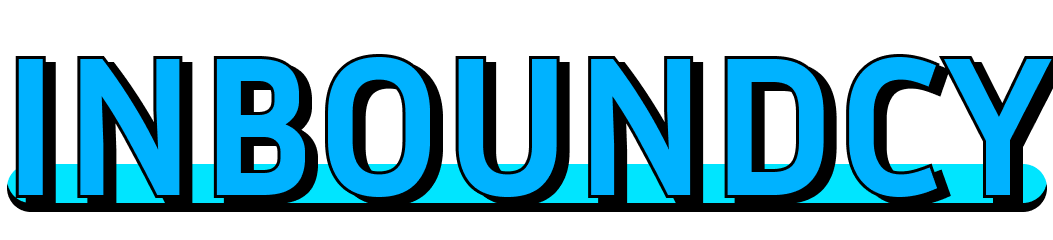Processor Power: Is Your Laptop Holding You Back?
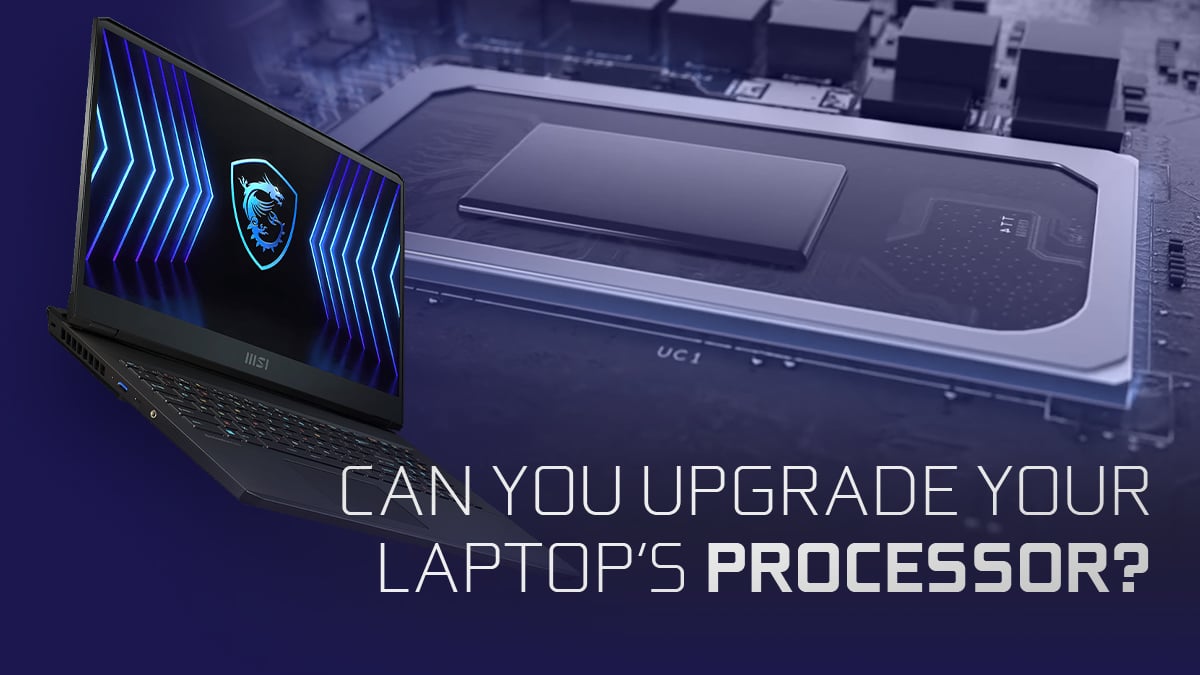
Processor Power: Is Your Laptop Holding You Back?
Introduction
Ever feel like your laptop is just… lagging? Like you’re stuck in digital molasses while the world speeds by? You’re not alone. We’ve all been there, staring blankly at a spinning wheel, desperately willing a program to load, or watching that dreaded buffering symbol taunt us during a crucial video call. But the question is: is your laptop’s processor the culprit, and more importantly, is it holding you back from reaching your full potential?
Let’s face it, in today’s fast-paced world, a sluggish laptop isn’t just an inconvenience; it’s a productivity killer. Think about it: that extra minute spent waiting for a file to open, those precious seconds lost while multitasking, the frustration mounting with each stuttering video edit. These small delays add up, chipping away at your time, focus, and ultimately, your bottom line.
Explanation of the Problem
The Short-Term Pain: Time is Money
In the short term, a weak processor translates directly into wasted time. Imagine you’re a graphic designer, racing against a deadline. Every complex rendering takes an eternity, bogging down your workflow and forcing you to work late. Or picture yourself a student, desperately trying to research for an upcoming exam, only to be met with endless loading screens and unresponsive tabs. The immediate impact is clear: less work gets done, stress levels skyrocket, and opportunities are missed.
The Long-Term Cost: Lost Opportunities and Stunted Growth
The long-term consequences can be even more significant. A perpetually slow laptop can limit your ability to learn new skills, explore cutting-edge software, and collaborate effectively with others. Think about emerging technologies like AI or 3D modeling; these often demand significant processing power. If your laptop can’t handle these tools, you could be left behind, unable to seize new career opportunities and limiting your professional growth.
Moreover, a slow laptop can erode your overall confidence and motivation. Constantly struggling with your technology can lead to frustration and a feeling of being inadequate, hindering your ability to tackle complex projects and pursue ambitious goals.
So, how do you break free from the shackles of a weak processor and reclaim your productivity?
Diagnosis: Is it Really the Processor?
Before you start shopping for a new laptop (or even a new processor), let’s make sure that’s the real problem. Several factors can contribute to a sluggish laptop experience.
- Too many programs running: Close unnecessary applications, especially resource-intensive ones like video editors or games.
- Full hard drive: Free up space on your hard drive by deleting unnecessary files and programs. Aim for at least 20% free space.
- Malware infection: Run a thorough scan with a reputable antivirus program. Malware can consume significant processing power.
- Outdated drivers: Ensure your graphics card and other drivers are up to date.
- Background processes: Use Task Manager (Windows) or Activity Monitor (Mac) to identify and disable unnecessary background processes.
If you’ve ruled out these factors and your laptop is still struggling, it’s likely the processor is indeed the bottleneck.
Solutions
Alright, time to tackle the processor problem head-on. Here are a few approaches, ranging from simple tweaks to more significant upgrades:
1. Optimization: Making the Most of What You Have
This is the first, and often easiest, step. Think of it as giving your processor a little TLC to help it perform at its best.
- Power Settings: On Windows, go to “Power Options” and choose “High Performance.” This will allow your processor to run at its maximum clock speed, but be aware that it will also consume more battery.
- Startup Programs: Disable unnecessary programs from launching automatically when you start your computer. Too many startup programs can significantly slow down boot times and overall performance.
- Clean Install: Consider performing a clean install of your operating system. This can remove accumulated clutter and bloatware, giving your processor a fresh start. Caution: Make sure to back up all your important data before performing a clean install.
Example: Sarah, a freelance writer, was constantly frustrated with her laptop’s slow performance. After disabling unnecessary startup programs and switching to the “High Performance” power plan, she saw a noticeable improvement in her laptop’s responsiveness.
2. Upgrading (If Possible): A Shot in the Arm for Your Laptop
In some cases, you can upgrade the processor in your laptop. This is more common in older models or gaming laptops, but it’s worth investigating.
- Research Compatibility: Before you buy a new processor, make sure it’s compatible with your laptop’s motherboard and socket type. Check your laptop’s manual or consult with a computer technician.
- Consider the Cost: Processor upgrades can be expensive, and the cost may outweigh the benefits, especially if your laptop is several years old.
- Professional Installation: If you’re not comfortable working with computer hardware, it’s best to have a professional install the new processor.
Case Study: Mark, a video editor, found that his older laptop was struggling to handle 4K video editing. He upgraded his processor to a more powerful model and saw a significant improvement in rendering times. However, he had to pay a technician to install the processor, adding to the overall cost.
3. Offloading Processing: Cloud Computing to the Rescue
If you can’t upgrade your processor, consider offloading some of the processing burden to the cloud.
- Cloud-Based Applications: Use cloud-based applications like Google Docs, Microsoft Office Online, or Adobe Creative Cloud. These applications run on remote servers, reducing the load on your local processor.
- Cloud Rendering: For resource-intensive tasks like video editing or 3D rendering, consider using cloud rendering services. These services allow you to upload your files to a powerful server and have them rendered in the cloud.
- Virtual Machines: If you need to run a specific operating system or application that requires more processing power than your laptop can provide, consider using a virtual machine hosted in the cloud.
Example: Emily, a small business owner, found that her laptop was struggling to run accounting software. She switched to a cloud-based accounting platform and saw a significant improvement in her laptop’s performance.
4. The Ultimate Solution: A New Laptop
Sometimes, the best solution is simply to buy a new laptop. This is especially true if your laptop is several years old and its processor is significantly outdated.
- Research Processors: When choosing a new laptop, pay close attention to the processor specifications. Look for processors with a high clock speed and multiple cores. Intel’s Core i5 and i7 series, and AMD’s Ryzen series are good choices for general use and more demanding tasks, respectively.
- Consider Your Needs: Think about how you’ll be using your laptop and choose a processor that meets your specific needs. If you’re primarily using your laptop for basic tasks like browsing the web and checking email, a less powerful processor may be sufficient. However, if you plan to use your laptop for demanding tasks like video editing or gaming, you’ll need a more powerful processor.
- Don’t Forget Other Specs: Remember that the processor is just one component of a laptop. Also consider the RAM, storage, and graphics card when making your decision.
Case Study: David, a software developer, had been using an older laptop for years. He finally decided to upgrade to a new laptop with a more powerful processor and more RAM. The difference was night and day. He was able to compile code much faster and run multiple applications without any slowdowns.
Conclusion
So, is your laptop holding you back? Hopefully, this article has given you the tools to answer that question and, more importantly, to take action. Whether it’s optimizing your existing system, upgrading a component, leveraging the cloud, or investing in a new machine, there are solutions available to unleash your productivity.
Don’t let a slow processor hold you back from achieving your goals. Take control of your technology, and you’ll be amazed at what you can accomplish. The digital world is waiting, and with the right tools, you’ll be ready to conquer it. Get out there, be productive, and make things happen!