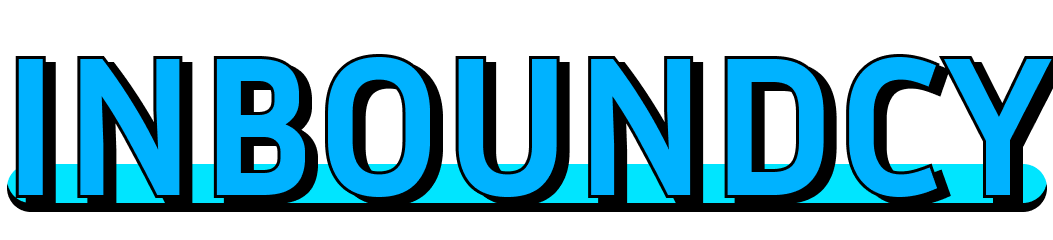Laptop Brains: The Processor Powering Your Future
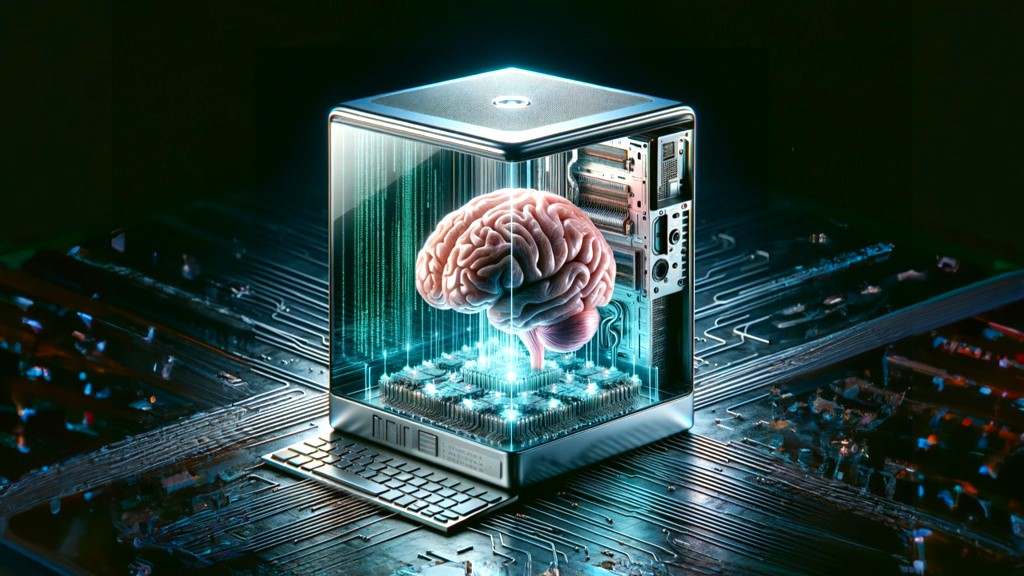
Laptop Brains: The Processor Powering Your Future
Introduction
Ever stopped to think what’s *really* going on inside that sleek laptop of yours? We’re not just talking about the cat videos you’re streaming (no judgement!), but the tiny powerhouse that makes it all possible: the processor. Think of it as the brain of your laptop, dictating how fast it runs, how smoothly it handles demanding tasks, and even how long the battery lasts. This isn’t just tech jargon; understanding your laptop’s processor is understanding the gateway to your digital world, and shaping your future productivity, creativity, and entertainment.
In a world increasingly driven by technology, the processor in your laptop is more crucial than ever. From students writing essays and designers crafting stunning visuals, to entrepreneurs building empires and gamers conquering virtual worlds, the processor’s capabilities directly impact what you can achieve. But what happens when that “brain” starts to lag? When your once-speedy machine slows to a crawl, struggles with basic tasks, and leaves you feeling frustrated and unproductive?
This article delves into the fascinating world of laptop processors, exploring their short-term and long-term impact on your life, and providing practical solutions to ensure you’re getting the most out of your digital workhorse. Forget boring tech specs – we’re talking real-world implications and actionable steps to empower you.
The Immediate Impact: Frustration and Lost Time
Let’s face it, a slow laptop is infuriating. In the short term, a sluggish processor translates to:
- Lost Productivity: Waiting for programs to load, documents to save, or even websites to open eats into your valuable time. Imagine the cumulative hours wasted staring at a spinning loading icon each week. That’s time you could be spending on more important things – finishing a project, learning a new skill, or simply relaxing.
- Missed Opportunities: Picture this: you’re on a video call for a crucial job interview, and your laptop freezes at the worst possible moment. Or you’re trying to submit a time-sensitive application, and the system crashes due to overload. A weak processor can hinder your ability to seize opportunities when they arise.
- Increased Stress: Technology is supposed to simplify our lives, not complicate them. A constantly lagging laptop adds unnecessary stress to your daily routine, affecting your mood and overall well-being.
The Long Game: A Limiting Factor on Your Potential
The long-term consequences of a subpar processor are even more significant:
- Skills Gap: Today’s job market demands proficiency in resource-intensive software for design, video editing, data analysis, and more. A weak processor prevents you from learning and utilizing these skills, putting you at a disadvantage compared to your peers.
- Creative Stifling: If you’re a creative professional, a slow laptop hinders your ability to experiment with new tools and techniques. Imagine a graphic designer limited by their machine’s inability to handle complex textures, or a musician unable to efficiently process audio tracks.
- Outdated Technology: A laptop with an inadequate processor quickly becomes obsolete, forcing you to replace it sooner than expected. This results in unnecessary expense and contributes to electronic waste.
- Limited Learning: As educational resources become increasingly digitized, a weak processor can create barriers to learning. Students may struggle with online courses, interactive simulations, and research tools, hindering their academic progress.
Decoding the Processor: Understanding Your Options
Before we dive into solutions, let’s demystify the key aspects of a laptop processor:
- Cores: Think of cores as individual processing units within the processor. More cores generally mean better performance when multitasking or running demanding applications. For example, a video editor might want a processor with many cores to improve the speed of video rendering.
- Clock Speed: Measured in GHz, clock speed indicates how many instructions the processor can execute per second. A higher clock speed usually translates to faster performance, but it’s not the only factor to consider.
- Integrated Graphics: Many laptops come with integrated graphics, which share system memory. This is fine for basic tasks, but dedicated graphics cards are essential for gaming and graphics-intensive applications.
Solutions: Reclaiming Your Digital Power
Now that you understand the stakes, let’s explore practical solutions to boost your laptop’s performance, ranging from simple tweaks to more significant upgrades:
- Optimize Your Software:
- Uninstall Unnecessary Programs: Get rid of apps you no longer use. These programs consume system resources and slow down your laptop, even when they’re not running.
- Disable Startup Programs: Many programs automatically launch when you start your laptop, bogging down the boot-up process. Disable unnecessary startup programs through your Task Manager (Windows) or System Preferences (macOS).
- Clean Up Your Hard Drive: A cluttered hard drive can slow down your laptop. Delete temporary files, empty your recycle bin, and organize your folders. Tools like CCleaner can automate this process.
- Upgrade Your Hardware:
- Increase RAM: Random Access Memory (RAM) is essential for multitasking. Upgrading your RAM allows your laptop to handle more programs and data simultaneously. If your laptop has 4GB or less, consider upgrading to at least 8GB.
- Replace Your Hard Drive with an SSD: Solid State Drives (SSDs) are significantly faster than traditional Hard Disk Drives (HDDs). Replacing your HDD with an SSD will dramatically improve your laptop’s boot-up time, program loading speed, and overall responsiveness.
- Consider an External Graphics Card (eGPU): If your laptop’s processor and integrated graphics card are adequate for most tasks, but you need extra graphics power for occasional gaming or video editing, an eGPU is a good choice.
- Software Solutions:
- Keep Your Operating System and Drivers Updated: Regularly update your operating system and drivers to ensure you have the latest performance enhancements and bug fixes.
- Run Antivirus Scans: Malware can significantly slow down your laptop. Run regular antivirus scans to detect and remove any malicious software.
- Use Performance Monitoring Tools: Tools like Task Manager (Windows) or Activity Monitor (macOS) allow you to monitor your laptop’s resource usage and identify processes that are consuming excessive amounts of CPU or memory.
- Software Tips:
- Use lightweight applications: Consider using lighter versions of applications that consume less resources. As an example, you could use a lighter web browser like Brave instead of the often resource-intensive Chrome.
- The Nuclear Option: Know When to Upgrade:
Sometimes, despite all your efforts, your laptop simply can’t keep up. If your processor is severely outdated or you’re constantly facing performance issues, it might be time to invest in a new machine. When choosing a new laptop, prioritize a processor that meets your current and future needs. Consider factors like the number of cores, clock speed, and integrated graphics, based on the tasks you perform most frequently.
Case Study: From Frustration to Flow with an SSD Upgrade
Sarah, a freelance graphic designer, was constantly frustrated with her old laptop. It took forever to load design software, rendering was painfully slow, and multitasking was a nightmare. After researching her options, she decided to upgrade her laptop’s HDD to an SSD. The results were transformative. Her laptop booted up in seconds, design software loaded almost instantly, and she could seamlessly switch between applications. The upgrade not only saved her valuable time but also boosted her confidence and creativity, allowing her to take on more complex projects and expand her business.
Looking Ahead: The Future of Laptop Processors
The good news is that processor technology is constantly evolving. We’re seeing advancements in areas like:
- AI-Powered Processors: Processors are becoming increasingly intelligent, able to optimize performance based on your usage patterns and anticipate your needs.
- Energy Efficiency: New processors are designed to be more energy-efficient, extending battery life and reducing your carbon footprint.
- Integrated Security Features: Processors are incorporating advanced security features to protect your data and privacy.
Taking Control of Your Digital Destiny
Your laptop’s processor is the key to unlocking your full potential in today’s digital world. By understanding its capabilities and limitations, you can take proactive steps to optimize its performance and ensure it’s empowering you, not hindering you. Don’t let a slow laptop hold you back from achieving your goals. Whether you choose to optimize your software, upgrade your hardware, or invest in a new machine, take control of your digital destiny and embrace the power of a well-equipped laptop. The future is powered by processing power, and it’s waiting for you to seize it.