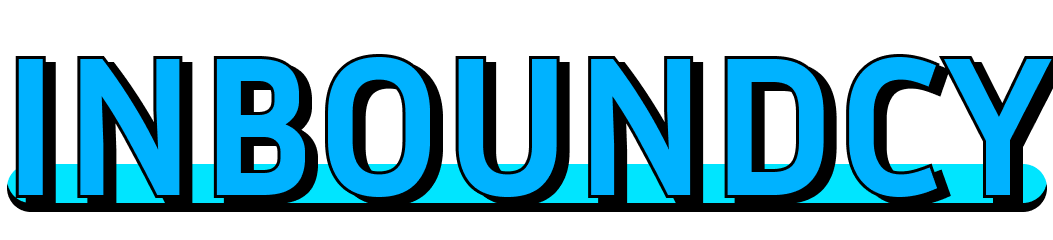Android: The Open Source Empire Strikes Back.
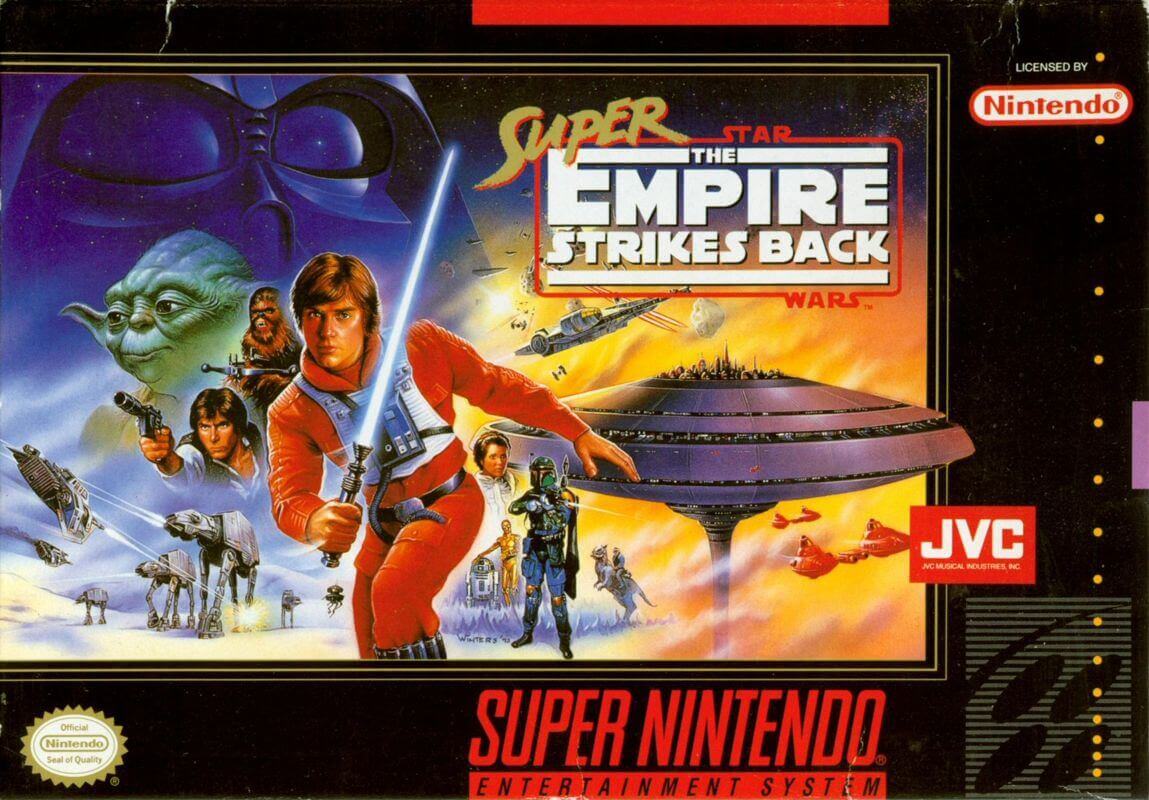
Android: The Open Source Empire Strikes Back
Introduction
Remember that feeling when you first got your Android phone? The sheer customizability, the abundance of apps, and the (then) thrilling sense of freedom compared to, well, the alternative. It felt like a brave new world powered by open source principles. But somewhere along the line, a few cracks started to appear in that utopian vision. Bloatware, fragmentation, privacy concerns, and the creeping influence of Google’s proprietary services have left some wondering: is the open source empire truly thriving, or is it simply being assimilated?
Explanation of the Problem
This isn’t some philosophical debate in a dusty corner of the internet. It’s a real issue impacting hundreds of millions of users worldwide, and the stakes are higher than you might think. In the short term, we’re talking about user experience: slower phones, wasted storage space, and a constant battle against pre-installed apps you never asked for. Long term, unchecked control over Android’s ecosystem threatens innovation, stifles competition, and potentially undermines user privacy even further.
Think about it: the very openness that made Android so revolutionary is now being leveraged by manufacturers and Google to push their agendas, often at the expense of the user. We’re not talking about a conspiracy, but rather a natural consequence of the platform’s success and the inherent tensions between open source ideals and commercial realities.
Solutions
So, what can be done? Is the Android empire destined to become a fully owned subsidiary, or can we strike back and reclaim some of that lost freedom? The good news is, the Force is still strong with Android. There are concrete steps we can take, both as individuals and as a community, to reinforce the platform’s open source roots.
The Bloatware Battle: Decluttering Your Digital Life
Let’s start with the most immediate and frustrating issue: bloatware. Those pre-installed apps that you never use, hogging resources and taking up valuable space. While uninstalling some is possible, many are deeply embedded in the system.
Solution 1: The Rooting Route (Advanced)
For the tech-savvy, rooting your Android device offers unparalleled control. Rooting grants you administrative privileges, allowing you to remove any app, system component, or service you deem unnecessary. It also opens the door to installing custom ROMs, alternative operating systems built on the Android Open Source Project (AOSP) with a focus on performance and privacy.
Example: Project LineageOS is a popular custom ROM based on AOSP that offers a clean, bloatware-free experience and a strong commitment to user privacy.
Caveat: Rooting voids your warranty in some cases and carries a risk of bricking your device if not done correctly. It requires technical expertise and careful following of instructions.
Solution 2: ADB to the Rescue (Intermediate)
Android Debug Bridge (ADB) is a command-line tool that allows you to communicate with your Android device from your computer. It’s a powerful tool for developers, but it can also be used to uninstall bloatware without rooting.
How it works: By connecting your phone to your computer via USB and using ADB commands, you can disable (and sometimes even uninstall) unwanted apps, even those that are typically protected by the manufacturer.
Benefit: ADB is less risky than rooting and doesn’t void your warranty. It requires a bit more technical know-how than simply uninstalling apps, but numerous online tutorials can guide you through the process.
Solution 3: Disabling and Managing (Beginner)
For the less technically inclined, the built-in Android settings offer some relief. You can often disable bloatware apps, preventing them from running in the background and consuming resources.
How it works: Go to your phone’s settings, find the list of installed apps, and look for the “Disable” option for the apps you want to get rid of. While this doesn’t completely remove them, it effectively shuts them down.
Benefit: This is the easiest and safest option, requiring no special tools or technical skills. It’s a quick and simple way to improve your phone’s performance.
Beyond Bloatware: Taking Control of Your Data
Bloatware is just one piece of the puzzle. The broader issue is the increasing centralization of Android around Google’s services. While Google provides valuable services like Gmail, Maps, and the Play Store, relying solely on them creates a data silo and limits your control over your privacy.
Solution 1: De-Googling Your Life (Advanced)
This involves replacing Google’s services with open-source alternatives. This is a significant undertaking, but it’s the most effective way to regain control of your data.
Example: Replacing Google Maps with alternatives like OsmAnd, using DuckDuckGo as your default search engine, and switching to an open-source email client like K-9 Mail are all steps in the right direction.
Solution 2: App Store Alternatives (Intermediate)
The Google Play Store is the default app store on Android, but it’s not the only option. Alternative app stores like F-Droid offer a wide range of free and open-source apps that are not available on the Play Store.
Benefit: F-Droid prioritizes user privacy and ensures that all apps are thoroughly vetted for security vulnerabilities.
Solution 3: Privacy-Focused Apps (Beginner)
Even if you’re not ready to completely ditch Google’s services, you can still use privacy-focused apps to protect your data.
Example: Using a VPN to encrypt your internet traffic, switching to a secure messaging app like Signal, and using a password manager like Bitwarden are all simple steps you can take to improve your privacy.
The Long Game: Supporting the Open Source Community
Ultimately, the future of Android depends on the strength of the open-source community. By supporting developers who contribute to AOSP, donating to open-source projects, and actively participating in online forums and communities, we can help ensure that Android remains a truly open and innovative platform.
How to get involved:
- Contribute to AOSP: If you’re a developer, consider contributing code to the Android Open Source Project.
- Support Open Source Projects: Donate to projects like LineageOS, F-Droid, and other initiatives that promote open-source alternatives.
- Spread the Word: Educate your friends and family about the importance of open source and encourage them to use privacy-focused apps and services.
Conclusion
The Android Empire might seem to be leaning towards a more controlled and proprietary future, but the spirit of open source is far from extinguished. By taking these steps, we can strike back against the forces of centralization and ensure that Android remains a platform that empowers users and fosters innovation. It’s not just about the apps on your phone; it’s about the future of technology and the right to control our own digital lives. It’s time to reclaim the Android we fell in love with, one app, one setting, one contribution at a time. The fight is on, and the future is in our hands.