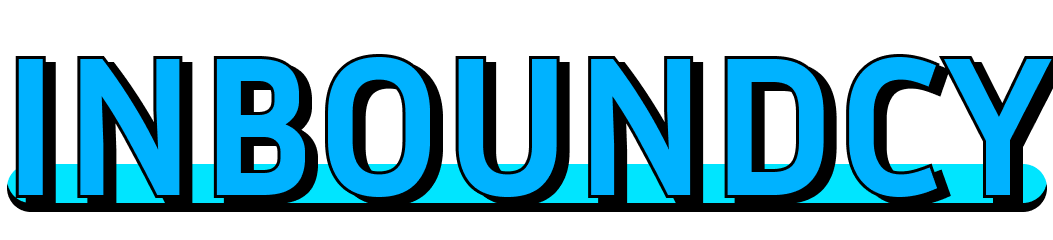Laptop Brain Boost: Processors Unleashed.

Laptop Brain Boost: Processors Unleashed
Introduction
Ever feel like your laptop is dragging its feet, making you feel like you’re wading through digital molasses? We’ve all been there. That spinning wheel of doom, the lag when you’re trying to multitask, the sheer frustration of waiting for a program to load – it’s enough to make you want to throw your machine out the window. But before you resort to such drastic measures, let’s talk about how to unleash the true potential of your laptop’s processor and give your digital life the boost it deserves.
The truth is, your laptop is a powerful tool, capable of handling much more than you might think. However, like any engine, it needs proper maintenance and optimization to run at its peak. Ignoring this can lead to a frustrating user experience and, more seriously, contribute to long-term hardware problems and decreased productivity. Think of it like this: neglecting your laptop’s processor is like driving a sports car with flat tires – you’re simply not getting the performance you paid for.
The Short-Term Pain: Why a Sluggish Laptop Hurts Now
Let’s face it, a slow laptop is more than just an inconvenience; it’s a productivity killer. Imagine you’re on a tight deadline, trying to finalize a presentation, and your laptop decides to freeze every five minutes. The stress alone is enough to send your blood pressure through the roof. This immediate impact is obvious:
- Lost Time: Waiting for programs to load, files to save, and web pages to render adds up. Minutes turn into hours, and suddenly your workday is consumed by just trying to keep your machine running.
- Decreased Focus: Constant interruptions from a lagging laptop break your concentration and make it difficult to maintain a flow state. It’s like trying to read a book while someone is constantly changing the channel on the TV.
- Increased Frustration: The constant battle against a slow laptop is incredibly frustrating. This can lead to decreased job satisfaction, increased stress levels, and a general sense of digital burnout.
The Long-Term Cost: More Than Just Slowdowns
While the immediate frustrations of a sluggish laptop are annoying, the long-term consequences can be even more significant. Think of it as a slow leak in a tire; eventually, it will lead to a flat.
- Hardware Degradation: Overworking your processor can lead to overheating, which can damage internal components and shorten the lifespan of your laptop. Pushing your system to its limits constantly puts a strain on all its components, leading to potential failures down the line.
- Reduced Productivity: Over time, the cumulative effect of a slow laptop can significantly impact your overall productivity. Projects take longer, tasks become more difficult, and you may find yourself avoiding important work simply because you don’t want to deal with the hassle.
- Lost Opportunities: In today’s fast-paced world, speed and efficiency are critical. A slow laptop can prevent you from seizing opportunities that require quick action or responsiveness. Imagine missing a crucial deadline or losing a client simply because your machine couldn’t keep up.
Processor Power-Ups: Solutions You Can Implement Today
The good news is that you don’t have to live with a slow laptop. Here are some practical, easy-to-understand solutions you can implement today to unleash the power of your processor:
1. Tidy Up Your Digital Workspace:
- Uninstall Unused Programs: Get rid of the digital clutter. Go through your installed programs and uninstall anything you no longer use. These programs often run in the background, consuming valuable resources.
- Clean Up Temporary Files: Your computer accumulates temporary files over time, which can bog down performance. Use Disk Cleanup (built into Windows) or a similar tool to remove these files.
- Disable Startup Programs: Many programs automatically launch when you start your computer, even if you don’t need them right away. Use Task Manager (Ctrl+Shift+Esc) to disable unnecessary startup programs.
Example: I recently helped a friend whose laptop was crawling. After uninstalling a few outdated games and disabling some unnecessary startup programs (like a weather app he hadn’t used in months), his laptop’s boot time was cut in half.
2. Optimize Your Browser:
- Limit Extensions: Browser extensions can be incredibly useful, but too many can slow down your browser significantly. Disable or remove extensions you don’t use regularly.
- Clear Cache and Cookies: Your browser stores cached data and cookies to improve performance, but over time, this data can become bloated and slow things down. Clear your cache and cookies regularly.
- Use a Lightweight Browser: If you’re constantly browsing the web, consider using a lightweight browser like Brave or Opera GX, which are designed to be more efficient than Chrome.
3. Invest in Performance-Enhancing Software:
- Antivirus Software: A good antivirus program is essential for protecting your computer from malware, which can significantly impact performance. Make sure your antivirus software is up-to-date and run regular scans.
- System Optimization Tools: There are many system optimization tools available that can help clean up your registry, defragment your hard drive, and optimize system settings. CCleaner is a popular and free option.
4. The Hardware Boost: Upgrading for the Long Haul:
- RAM Upgrade: Adding more RAM (Random Access Memory) can significantly improve your laptop’s ability to multitask and handle demanding programs. This is often the most cost-effective upgrade you can make. Aim for at least 8GB of RAM, and 16GB or more if you frequently work with large files or run multiple applications simultaneously.
- Solid State Drive (SSD): Replacing your traditional hard drive with an SSD can dramatically improve your laptop’s speed and responsiveness. SSDs are much faster than hard drives, resulting in quicker boot times, faster program loading, and improved overall performance.
Case Study: A graphic designer friend of mine was constantly complaining about his laptop’s sluggish performance when working with large image files. After upgrading his RAM from 8GB to 16GB and replacing his hard drive with an SSD, his laptop became significantly faster, allowing him to work more efficiently and meet deadlines more easily.
Alternative Approaches: Tailoring Your Solution
Not every solution is right for every person. Here are some alternative approaches to consider:
- Cloud-Based Solutions: If you find that your laptop is struggling to handle certain tasks, consider using cloud-based solutions like Google Docs, Google Sheets, or cloud-based photo editing software. These programs run in the cloud, so they don’t rely as heavily on your laptop’s processing power.
- Virtual Machines: If you need to run older software or different operating systems, consider using a virtual machine. This allows you to run another operating system within your existing operating system, isolating the resource-intensive tasks and preventing them from slowing down your main system.
- Operating System Reinstall: Sometimes, the best solution is a fresh start. Reinstalling your operating system can remove accumulated junk, fix corrupted files, and restore your laptop to its original performance. Be sure to back up your important data before reinstalling your operating system.
Unleash Your Potential: A Call to Action
You don’t have to be a tech expert to optimize your laptop’s processor and unlock its full potential. By implementing these simple solutions, you can transform your sluggish machine into a powerful tool that empowers you to be more productive, creative, and efficient.
Don’t let a slow laptop hold you back from achieving your goals. Take action today, and experience the difference a truly optimized machine can make. The digital world is waiting, and with a boosted laptop brain, you’ll be ready to conquer it. So, go ahead, unleash the power within!