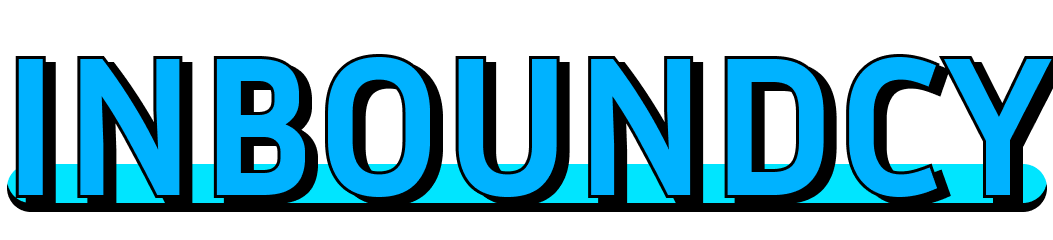Laptop Processor: Unleash the Beast Within.

Laptop Processor: Unleash the Beast Within
Introduction
Okay,let’s be real.You probably didn’t wake up this morning thinking,”Gee,I really need to learn more about laptop processors.”But hear me out.Your laptop’s processor,that little chip humming away inside,is the unsung hero of your digital life.It’s the brain behind the operation,the engine driving everything from browsing cat videos to crunching complex data.And understanding it,even a little bit,can unlock a whole new level of performance and satisfaction from your machine.
Ever felt the frustration of a lagging video call,a glacially slow program launch,or that dreaded spinning wheel of death? Chances are,your processor is screaming for help.But it’s not just about immediate annoyances.Choosing the right processor now has implications that ripple through your entire computing experience,affecting everything from battery life to the lifespan of your laptop.
Think of it this way: buying a laptop without considering the processor is like buying a sports car with a lawnmower engine.Sure,it might *look* good,but you’ll be sorely disappointed when you try to take it for a spin.
So,buckle up! We’re about to dive into the fascinating world of laptop processors and equip you with the knowledge to unleash the beast within *your* machine.
The Problem: A Bottleneck in Your Digital Life
The problem isn’t just slow processing speeds; it’s the cascade of issues a weak or outdated processor creates.
- Short-Term Pain:Imagine you’re on a tight deadline,desperately trying to finish a presentation.Your laptop struggles to keep up,programs crash unexpectedly,and the cursor freezes at the most inopportune moments.This leads to wasted time,increased stress,and potentially a missed deadline.For gamers,a weak processor translates to choppy gameplay,low frame rates,and a generally unenjoyable experience.And for creatives,rendering complex projects becomes a grueling test of patience.
- Long-Term Consequences:Neglecting your processor’s needs has longer-lasting repercussions.An overwhelmed processor strains your entire system,leading to increased heat generation.This,in turn,can shorten the lifespan of your components,especially your battery.Over time,the cumulative effect of these issues can force you to replace your laptop sooner than you anticipated.Moreover,using an underpowered processor can limit your ability to run newer software and applications,rendering your laptop obsolete faster.
Understanding the Processor Jargon: Key Specs and What They Mean
Before we jump into solutions,let’s decipher some of the key terms you’ll encounter when shopping for a laptop processor:
- Cores:Think of cores as individual processing units within the processor.More cores generally mean better multitasking capabilities and improved performance for demanding applications.For basic tasks like browsing and word processing,a dual-core processor might suffice.However,for gaming,video editing,or running virtual machines,a quad-core or higher is recommended.
- Clock Speed (GHz):This indicates how quickly the processor can execute instructions.Higher clock speeds generally translate to faster performance.However,clock speed isn’t everything.A newer generation processor with a slightly lower clock speed can often outperform an older generation processor with a higher clock speed.
- Cache:Cache is a small amount of fast memory that the processor uses to store frequently accessed data.A larger cache can improve performance by reducing the need to constantly retrieve data from slower system memory.
- Integrated Graphics (GPU):Most laptop processors include an integrated graphics processing unit (GPU),which handles basic graphics tasks.While integrated GPUs are suitable for everyday use,they may struggle with demanding games or graphics-intensive applications.
- Thermal Design Power (TDP):TDP indicates the amount of heat the processor generates under typical workloads.A lower TDP generally means better battery life and less fan noise.
Solutions: Unleash the Beast (Without Breaking the Bank)
Now for the good stuff!Here are some practical solutions to overcome processor limitations and maximize your laptop’s performance:
- Software Optimization: Cleaning Up the Clutter
This is the easiest and often the most effective starting point.
- Identify Resource-Hogging Programs:Use Task Manager (Windows) or Activity Monitor (macOS) to identify programs that are consuming excessive CPU resources.Close any unnecessary programs that are running in the background.
- Uninstall Unnecessary Software:Get rid of bloatware – pre-installed software you don’t need or use.These programs often hog resources and slow down your system.
- Run Disk Cleanup and Defragmentation:Regularly cleaning up temporary files and defragmenting your hard drive (if you have one) can improve performance.
- Update Drivers:Outdated drivers can cause performance issues.Make sure your drivers are up to date,especially your graphics card driver.
- Case Study:My friend,Sarah,was complaining about her laptop running incredibly slowly.After a quick audit,we discovered she had numerous programs running in the background that she hadn’t used in months.Uninstalling these programs and updating her drivers dramatically improved her laptop’s performance.
- Hardware Upgrades: The Next Level
- Upgrade RAM:Adding more RAM (Random Access Memory) can significantly improve multitasking performance,especially if you frequently work with multiple programs or large files.
- Switch to an SSD:Replacing a traditional hard drive (HDD) with a solid-state drive (SSD) can dramatically improve boot times,application loading speeds,and overall responsiveness.
- External GPU:For gamers or creatives who need more graphics power,an external GPU (eGPU) connected via Thunderbolt can provide a significant performance boost.However,this is a more expensive option.
- Operating System Tweaks: Fine-Tuning Your System
- Adjust Visual Effects:Disabling unnecessary visual effects can free up resources and improve performance.
- Disable Startup Programs:Prevent unnecessary programs from launching automatically when you start your computer.
- Adjust Power Settings:Optimize your power settings for performance rather than battery life when you need maximum processing power.
- Reset or Reinstall Your Operating System:As a last resort,resetting or reinstalling your operating system can often resolve persistent performance issues.Be sure to back up your data first!
- Monitoring and Maintenance: Staying Ahead of the Game
- Regularly Monitor CPU Usage:Keep an eye on your CPU usage to identify potential bottlenecks.
- Clean Your Laptop’s Cooling System:Dust and debris can accumulate in your laptop’s cooling system,causing it to overheat and throttle performance.Regularly cleaning the fan and vents can help maintain optimal performance.
- Consider a Laptop Cooling Pad:A cooling pad can help dissipate heat and prevent your laptop from overheating,especially during demanding tasks.
Alternative Approaches: Finding the Right Fit
The best solution for you will depend on your specific needs and budget.
- Budget-Conscious:Start with software optimization and a RAM upgrade.These are relatively inexpensive and can often provide a noticeable performance boost.
- Performance-Oriented:Prioritize an SSD upgrade and consider an external GPU if you need more graphics power.
- All-in-One Solution:If your laptop is several years old,it might be more cost-effective to replace it with a newer model that has a more powerful processor and updated components.
Conclusion: Embrace the Power Within
Boosting your laptop’s processor performance doesn’t have to be a daunting task.By understanding the basics of processor technology and implementing the practical solutions outlined above,you can unlock the true potential of your machine and experience a smoother,more efficient computing experience.
Don’t settle for a sluggish laptop.Take control of your digital destiny,optimize your system,and unleash the beast within!With a little effort and the right approach,you can transform your laptop from a source of frustration into a powerful tool that empowers you to achieve your goals.So,go forth,experiment,and discover the performance potential that lies dormant within your laptop.You might be surprised at what it’s capable of!