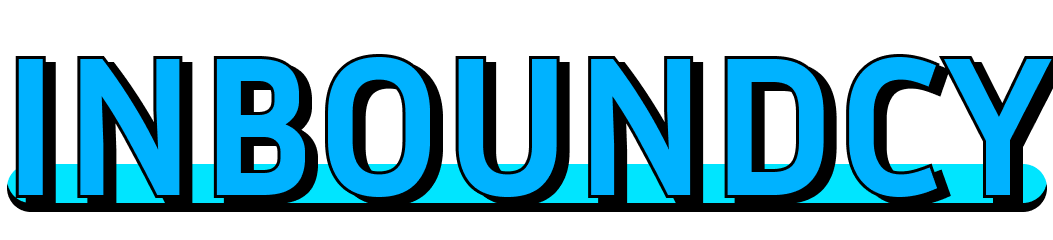Laptop Processors: The Brainpower You Need, The Performance You Deserve.
“`html

Laptop Processors: The Brainpower You Need, The Performance You Deserve.
Introduction
Ever wonder what’s *really* making your laptop tick? We’re not talking about the whirring fan (though that’s important too!), but the brains of the operation: the processor. It’s the CPU, the Central Processing Unit, and it’s the tiny powerhouse responsible for everything from opening your email to rendering that stunning video you’re editing. Choosing the right one can feel like navigating a tech jungle, but fear not! We’re here to break it down and help you understand what kind of brainpower you truly need for the performance you deserve.
Imagine this: you’re in the middle of a crucial video call with your boss, and suddenly your laptop freezes. Or perhaps you’re trying to edit a simple vacation video, but the rendering time feels like an eternity. These aren’t just minor inconveniences; they represent lost productivity, missed opportunities, and a whole lot of frustration. The culprit? Often, it’s an underpowered processor struggling to keep up with the demands you’re placing on it.
Explanation of the Problem
The Short-Term Pain: Frustration and Lost Time
In the short term, a weak processor translates to tangible frustrations. Think slow loading times, lagging applications, and the dreaded spinning wheel of death. These aren’t just annoyances; they chip away at your efficiency and can significantly impact your work. For students, a struggling laptop can mean missed deadlines and compromised grades. For professionals, it can mean lost clients and missed opportunities. Time is money, and a slow processor is essentially burning both.
The Long-Term Consequences: Obsolescence and Lost Investment
The problem extends beyond immediate annoyance. An underpowered laptop is an investment that depreciates rapidly. As software becomes more demanding, that “good enough” processor today becomes a bottleneck tomorrow. Suddenly, the programs you rely on won’t run smoothly, or at all. This leads to premature obsolescence, forcing you to replace your laptop sooner than you’d hoped. It’s not just about the initial cost of the laptop; it’s about the long-term cost of lost productivity and the need for frequent upgrades.
Decoding the Processor Landscape: A Simplified Guide
Okay, enough with the doom and gloom! Let’s get practical. Understanding processor specifications doesn’t have to be rocket science. Here’s a breakdown of the key things to consider:
- The Manufacturer: Intel and AMD are the two giants in the laptop processor world. Both offer a range of processors catering to different needs and budgets. There isn’t a simple “better” option; it depends entirely on the specific models.
- The Series and Generation: Within each manufacturer, processors are categorized into different series, like Intel’s Core i3, i5, i7, i9, or AMD’s Ryzen 3, 5, 7, and 9. Higher numbers generally indicate more power. The generation (e.g., 12th Gen Intel or Ryzen 5000 series) is also crucial. Newer generations often offer significant performance improvements over older ones, even within the same series.
- Cores and Threads: Think of cores as individual processing units. More cores allow your laptop to handle multiple tasks simultaneously. Threads are virtual cores that enhance the efficiency of each physical core. For example, a processor with 4 cores and 8 threads can handle more complex multitasking than a processor with 4 cores and 4 threads.
- Clock Speed (GHz): This measures how quickly the processor can execute instructions. Higher clock speeds generally translate to faster performance, but it’s not the only factor. A processor with a lower clock speed but more cores might outperform one with a higher clock speed but fewer cores, depending on the task.
Practical Solutions: Matching the Processor to Your Needs
Here’s where we get down to brass tacks. Choosing the right processor is about aligning its capabilities with your typical workload. Here are a few scenarios and corresponding processor recommendations:
- Basic Use (Web Browsing, Email, Word Processing): An Intel Core i3 or AMD Ryzen 3 processor from a recent generation will likely suffice. You don’t need a powerhouse for these everyday tasks.
- Everyday Productivity (Office Work, Spreadsheets, Presentations): An Intel Core i5 or AMD Ryzen 5 processor is a sweet spot. They offer a good balance of performance and efficiency for multitasking and handling moderately demanding applications.
- Creative Tasks (Photo Editing, Video Editing, Graphic Design): An Intel Core i7 or AMD Ryzen 7 processor (or even an i9/Ryzen 9 for very demanding tasks) is highly recommended. These processors provide the necessary power to handle resource-intensive software smoothly.
- Gaming: Gaming laptops typically require dedicated graphics cards, but the processor is still important. An Intel Core i5 or AMD Ryzen 5 processor is the minimum, but an i7 or Ryzen 7 will provide a smoother gaming experience, especially for more demanding titles.
Alternative Approaches: Optimizing What You Have (and Knowing When to Upgrade)
Sometimes, upgrading your laptop isn’t immediately feasible. Here are a few things you can do to improve performance with your current processor:
- Close Unnecessary Applications: Running too many programs simultaneously can strain your processor. Close anything you’re not actively using.
- Update Your Operating System and Drivers: Software updates often include performance optimizations and bug fixes.
- Defragment Your Hard Drive: A fragmented hard drive can slow down your system. Defragmenting it can improve performance. (This applies primarily to traditional hard drives, not SSDs).
- Consider an SSD Upgrade: If your laptop has a traditional hard drive (HDD), upgrading to a solid-state drive (SSD) can drastically improve loading times and overall responsiveness. This can make a huge difference even with an older processor.
- Monitor Resource Usage: Use Task Manager (Windows) or Activity Monitor (Mac) to identify which programs are consuming the most processing power. This can help you pinpoint resource hogs and optimize your workflow.
Case Study: The Student’s Upgrade
Let’s say you’re a student struggling with a sluggish laptop that’s making it difficult to complete assignments. You’re running an older Intel Core i3 processor with only 4GB of RAM. An immediate full laptop upgrade is not possible. A strategic approach would be to first upgrade to 8GB or 16GB of RAM, if possible, and then consider switching to an SSD. This provides a significant speed boost for daily tasks and ensures that you can efficiently run essential applications without excessive lag. The upgrade can be done at a reasonable cost.
Looking Ahead: Embracing the Power Within
Choosing a laptop processor doesn’t have to be a daunting task. By understanding your needs and the basic specifications, you can make an informed decision that will significantly impact your productivity and overall computing experience.
Remember, a powerful processor is an investment in your future. It’s an investment in your ability to tackle complex tasks, stay productive, and enjoy a seamless computing experience. Don’t settle for sluggishness and frustration. Embrace the power within, and choose the brainpower you need to unlock the performance you deserve. The right processor isn’t just about speed; it’s about empowering you to achieve your goals, whether you’re a student, a professional, or simply someone who values a smooth and responsive computing experience. Now, go forth and conquer your digital world!
“`