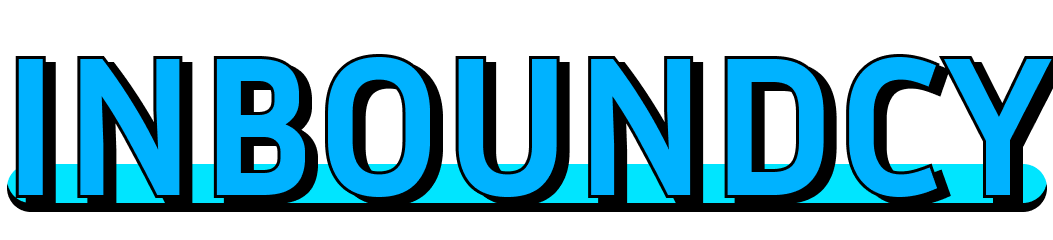iOS: The Fortress Cracks.

iOS: The Fortress Cracks
Introduction
Remember that feeling of invincibility? That smug satisfaction of owning an iPhone, knowing it was arguably the most secure mobile device on the market? That “walled garden” felt impenetrable, a digital fortress shielding your data from prying eyes and malicious software. But lately, the walls seem a little…thinner. The fortress is cracking.
It’s not a full-blown collapse, not yet. But the cracks are there, widening, and demand our attention. This isn’t just about theoretical vulnerabilities; it’s about real-world exploits, evolving threats, and a shifting landscape that demands a proactive approach to iOS security.
The Cracks in the Armor: A Quick Rundown
What kind of cracks are we talking about? Let’s break it down:
- Zero-Day Exploits: These are vulnerabilities known only to attackers (or a very select few) before the vendor (Apple, in this case) is aware. They’re the nuclear option for hackers, and they’re becoming increasingly common. Recent reports have highlighted zero-days being used to target journalists, activists, and even government officials. This demonstrates a significant shift; targeted attacks are no longer solely the domain of nation-states.
- Phishing and Social Engineering: The human element remains the weakest link. Sophisticated phishing campaigns, leveraging realistic-looking emails and websites, are incredibly effective at tricking users into revealing credentials or downloading malware. Even the most secure operating system is useless if a user willingly unlocks the gate.
- Supply Chain Attacks: This is where an attacker compromises a third-party vendor or app developer, effectively injecting malicious code into otherwise legitimate software. Think of it like a Trojan horse, bypassing Apple’s security checks.
- MDM Vulnerabilities: Mobile Device Management (MDM) systems are used by organizations to manage and secure their employees’ iPhones. However, flaws in MDM software itself can create vulnerabilities, allowing attackers to gain control over managed devices.
- Data Privacy Concerns: While not strictly a “crack” in security, the ongoing debate around data privacy and tracking within the iOS ecosystem raises concerns about how your data is being collected, used, and potentially shared, even with Apple’s best intentions.
Short-Term Impacts: What’s at Stake Right Now?
In the immediate term, these vulnerabilities can lead to:
- Data Breaches: Sensitive personal and financial information being stolen from your device.
- Identity Theft: Attackers using your stolen information to open fraudulent accounts, make purchases, or commit other crimes.
- Account Takeovers: Hackers gaining control of your email, social media, and banking accounts.
- Malware Infections: Your iPhone becoming infected with malware that can steal data, track your activity, or even brick your device.
- Reputational Damage: For businesses, a data breach can severely damage their reputation and erode customer trust.
Long-Term Impacts: The Bigger Picture
Looking ahead, the long-term consequences could be even more significant:
- Erosion of Trust: As iOS becomes perceived as less secure, users may start to lose faith in Apple’s ability to protect their data.
- Increased Regulation: Governments may step in to regulate the mobile app ecosystem, potentially impacting innovation and app development.
- Shift in Market Share: Users may switch to alternative mobile operating systems if they perceive them as being more secure or privacy-focused.
- Escalation of Cyber Warfare: Mobile devices are increasingly becoming targets in cyber warfare campaigns, and vulnerabilities in iOS could be exploited to launch attacks against critical infrastructure or government systems.
- The Normalization of Risk: Complacency. If we accept these cracks as the “new normal,” we become less vigilant and more vulnerable.
Fortifying Your Defenses: Practical Solutions
So, what can you do to protect yourself? The good news is that even with the cracks appearing, iOS still offers a robust set of security features. The key is to use them effectively and adopt a proactive approach:
- Update, Update, Update: This is the most basic, yet most critical, step. Apple regularly releases security updates that patch vulnerabilities. Install them immediately. Enable automatic updates in your settings so you don’t even have to think about it.
- Example: Apple often releases rapid security responses for urgent security flaws. Make sure they are enabled.
- Strengthen Your Passwords: Use strong, unique passwords for all your accounts. A password manager is highly recommended. Enable two-factor authentication (2FA) wherever possible. This adds an extra layer of security, even if your password is compromised.
- Example: Use a password manager like 1Password or LastPass to generate and store complex passwords.
- Case Study: A major online retailer experienced a data breach due to weak employee passwords. Implementing 2FA could have prevented this.
- Be Wary of Phishing: Be extremely cautious of suspicious emails, text messages, and phone calls. Never click on links or download attachments from unknown sources. Verify the sender’s identity before providing any personal information.
- Example: Check the email address of the sender. Phishing emails often use lookalike domains that are slightly different from the real ones.
- Review App Permissions: Regularly review the permissions you’ve granted to your apps. Revoke any permissions that seem unnecessary or excessive. Be particularly cautious of apps that request access to your location, contacts, or microphone.
- Example: An app that only needs to display the weather doesn’t need access to your contacts.
- Use a VPN (Virtual Private Network): A VPN encrypts your internet traffic and masks your IP address, making it harder for attackers to track your online activity. Use a VPN when connecting to public Wi-Fi networks.
- Example: Use a VPN when accessing sensitive information, such as banking details, on a public Wi-Fi network in a coffee shop.
- Install a Reputable Security App: While iOS has built-in security features, consider adding an extra layer of protection with a reputable security app. These apps can scan your device for malware, detect phishing attempts, and provide other security features.
- Example: Look for security apps that offer features like web protection, anti-phishing, and malware scanning.
- Limit App Tracking: Apple’s App Tracking Transparency (ATT) feature allows you to control which apps can track your activity across other apps and websites. Use this feature to limit tracking and protect your privacy.
- Disable Location Services (When Not Needed): Many apps request access to your location, even when it’s not necessary. Disable location services for apps that don’t need it to function.
- Example: A flashlight app doesn’t need access to your location.
- Be Mindful of App Downloads: Only download apps from the official App Store. Be wary of apps that seem too good to be true, or that have a large number of negative reviews.
- Educate Yourself and Others: Stay informed about the latest security threats and best practices. Share this knowledge with your family and friends to help them stay safe online.
Alternative Approaches: Beyond the Basics
For users who want to take their iOS security to the next level, here are some alternative approaches:
- Hardware Security Keys: Use a hardware security key for two-factor authentication. This provides the strongest level of protection against phishing attacks.
- Privacy-Focused Browsers: Use a privacy-focused browser, such as Brave or DuckDuckGo, which blocks trackers and protects your privacy.
- Encrypted Messaging Apps: Use encrypted messaging apps, such as Signal or WhatsApp, to protect your communications from eavesdropping.
- Jailbreaking (Proceed with Caution): While jailbreaking removes some of Apple’s security restrictions, it also allows you to install custom security tools and tweaks. However, this should only be done by experienced users who understand the risks involved.
Conclusion: The Fortress Can Be Rebuilt – Stronger
The cracks in the iOS fortress are a wake-up call, not a death knell. Yes, the threat landscape is evolving, and no system is perfect. But by acknowledging these vulnerabilities and taking proactive steps to fortify your defenses, you can significantly reduce your risk.
Don’t be complacent. Don’t assume that your iPhone is inherently secure. Take control of your security and privacy. Update your software, strengthen your passwords, be wary of phishing, and review your app permissions.
This isn’t about fear; it’s about empowerment. It’s about taking responsibility for your digital security and ensuring that your data remains safe and protected. The fortress may have cracked, but with vigilance and action, we can rebuild it – stronger than ever before. The power to protect yourself is in your hands. Start today.