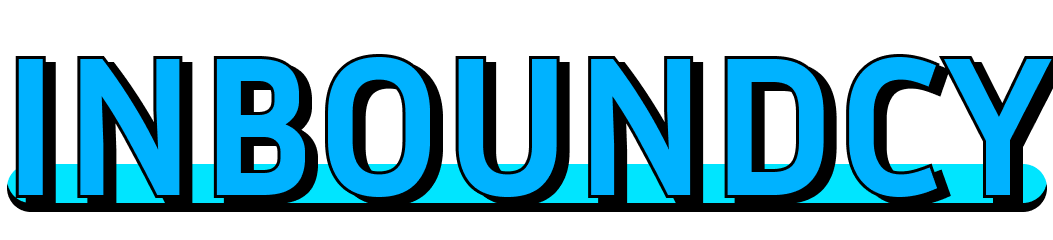Laptop Processors: The Brains Behind Your Beast.

Laptop Processors: The Brains Behind Your Beast
Introduction
Ever wondered what makes your laptop tick? What dictates how smoothly you can stream your favorite shows, how quickly you can edit photos, or even how long your battery lasts during that crucial presentation? The answer, my friends, lies within a small, often overlooked component: the processor. Think of it as the brain of your beast, the central command center that orchestrates every task your laptop undertakes.
In this article, we’re diving deep into the fascinating world of laptop processors, demystifying the jargon and empowering you with the knowledge to make informed decisions about your next laptop purchase. We’ll explore the short-term impacts of choosing the right processor, like immediate performance gains, and the long-term implications, like future-proofing your investment.
The Short-Term Game: Immediate Performance Impacts
Let’s face it, nobody wants a sluggish laptop. The processor you choose directly impacts your day-to-day experience. A powerful processor translates to:
- Faster Loading Times: No more staring at spinning loading wheels! Apps launch quicker, files open instantly, and web pages render in a blink.
- Seamless Multitasking: Juggling multiple applications? A robust processor can handle it with ease, letting you switch between tasks without a frustrating performance dip. Imagine editing a video while simultaneously running a virus scan and having several browser tabs open – all without your laptop breaking a sweat.
- Enhanced Graphics: Whether you’re a gamer, a graphic designer, or simply enjoy streaming high-resolution videos, a capable processor (often paired with a dedicated graphics card, but the processor plays a crucial role) delivers smoother visuals and more responsive gameplay.
- Improved Battery Life: While it might seem counterintuitive, a well-chosen processor can actually improve battery life. Efficient processors manage power consumption intelligently, preventing unnecessary drain and extending your laptop’s usability on a single charge.
The Long-Term Vision: Future-Proofing Your Investment
Buying a laptop is an investment, and you want that investment to pay off for years to come. The processor plays a crucial role in determining the longevity of your device. Consider these long-term impacts:
- Software Compatibility: As software evolves, it often demands more processing power. A more capable processor ensures your laptop can run the latest operating systems and applications without struggling. Nobody wants to be stuck with outdated software because their laptop can’t handle the upgrade.
- Resale Value: A laptop with a modern, powerful processor will hold its value longer than one with an outdated chip. When you’re ready to upgrade, you’ll be able to recoup a larger portion of your initial investment.
- Emerging Technologies: Think AI, virtual reality, and advanced image processing. These technologies are becoming increasingly integrated into everyday applications. A powerful processor is essential to take advantage of these emerging capabilities.
- Avoiding Premature Obsolescence: The worst feeling is realizing your laptop can’t handle basic tasks just a year or two after purchasing it. A smart processor choice can significantly delay that dreaded “obsolete” feeling.
The Processor Landscape: Navigating the Options
Now that you understand the stakes, let’s explore the practical solutions. Choosing a laptop processor can feel overwhelming, but breaking down the options makes it manageable. The two major players in the laptop processor market are Intel and AMD. Each offers a range of processors, each with different strengths and weaknesses.
Practical Solutions: Making the Right Choice
Here’s a breakdown of practical solutions and examples to help you navigate the processor landscape:
- Identify Your Needs: Before even looking at processors, ask yourself: What will I primarily use this laptop for? Basic tasks like browsing and email? Creative work like photo and video editing? Gaming? Knowing your usage patterns is crucial.
- Understand the Naming Conventions: Intel and AMD use specific naming conventions to identify their processors. These names include information about the processor’s generation, power, and features. A quick Google search for “Intel processor naming explained” or “AMD processor naming explained” will provide valuable insights.
- Focus on Core Count and Clock Speed: Core count indicates how many independent processing units a processor has. More cores generally translate to better multitasking performance. Clock speed, measured in GHz, indicates how quickly a processor can execute instructions. Higher clock speeds generally lead to faster performance in single-threaded tasks. For most users, a quad-core processor with a clock speed above 3.0 GHz is a good starting point.
- Consider Integrated Graphics vs. Dedicated Graphics: Most laptop processors include integrated graphics, which share system memory. For basic tasks and light gaming, integrated graphics are often sufficient. However, for more demanding tasks like gaming and video editing, a dedicated graphics card (GPU) is highly recommended.
- Pay Attention to Power Consumption (TDP): TDP (Thermal Design Power) indicates how much heat a processor generates. Lower TDP values generally translate to better battery life and less noise from the cooling fan.
- Look at Benchmarks and Reviews: Before making a final decision, research benchmarks and reviews of specific processors. Websites like PassMark and AnandTech provide detailed performance data.
- Don’t Overspend: It’s tempting to go for the absolute top-of-the-line processor, but it’s often unnecessary. Consider your needs and budget, and choose a processor that offers the best value for your money.
Alternative Solutions: Tailoring Your Approach
The “best” processor isn’t always the most expensive. Here are some alternative approaches based on different user profiles:
- The Student/Budget User: If you’re primarily using your laptop for schoolwork, browsing, and light entertainment, an Intel Core i3 or an AMD Ryzen 3 processor will likely suffice. These processors offer a good balance of performance and affordability. Look for models with at least 8GB of RAM.
- The Creative Professional: If you’re a photo editor, video editor, or graphic designer, you’ll need a more powerful processor. An Intel Core i5 or i7, or an AMD Ryzen 5 or 7 processor, is recommended. Consider models with 16GB or 32GB of RAM and a dedicated graphics card.
- The Gamer: Gamers need a processor that can handle demanding games. An Intel Core i7 or i9, or an AMD Ryzen 7 or 9 processor, is recommended. A dedicated graphics card is essential. Look for models with high clock speeds and plenty of RAM.
- The Road Warrior: If battery life is your top priority, look for processors with low TDP values. Intel’s U-series processors and AMD’s U-series processors are designed for power efficiency.
Case Studies: Real-World Examples
- Sarah, the Student: Sarah purchased a laptop with an Intel Core i3 processor and 8GB of RAM. She’s able to easily handle her schoolwork, browse the web, and stream movies without any performance issues.
- Mark, the Photographer: Mark invested in a laptop with an Intel Core i7 processor, 16GB of RAM, and a dedicated graphics card. He’s able to edit large RAW image files quickly and efficiently.
- Emily, the Gamer: Emily built a gaming laptop with an AMD Ryzen 9 processor, 32GB of RAM, and a high-end graphics card. She’s able to play the latest games at maximum settings with smooth frame rates.
Conclusion: Empowering Your Next Laptop Purchase
Choosing the right laptop processor can feel daunting, but with a little knowledge and research, you can make an informed decision that will significantly impact your computing experience. By understanding the short-term performance gains and the long-term implications, you can choose a processor that meets your needs and future-proofs your investment.
Remember to identify your primary use case, understand the processor naming conventions, focus on core count and clock speed, consider integrated vs. dedicated graphics, and look at benchmarks and reviews. Don’t be afraid to explore alternative solutions and tailor your approach to your specific needs and budget.
The power to choose wisely is in your hands. Go forth and conquer the world of laptop processors! With the right “brain” powering your beast, you’ll be well-equipped to tackle any task and enjoy a smooth, efficient, and enjoyable computing experience for years to come. Now, go find the perfect processor and unlock your laptop’s full potential!